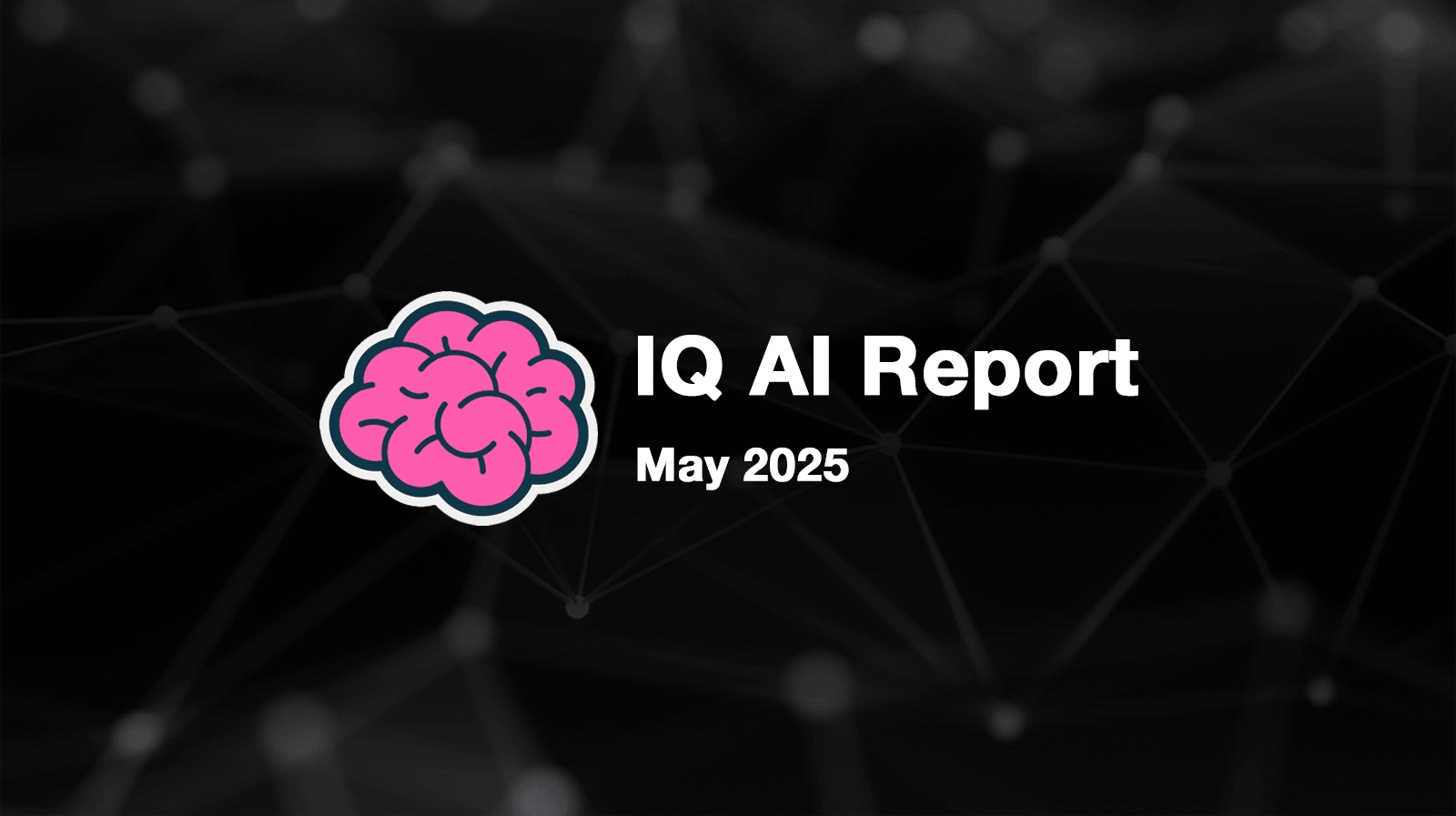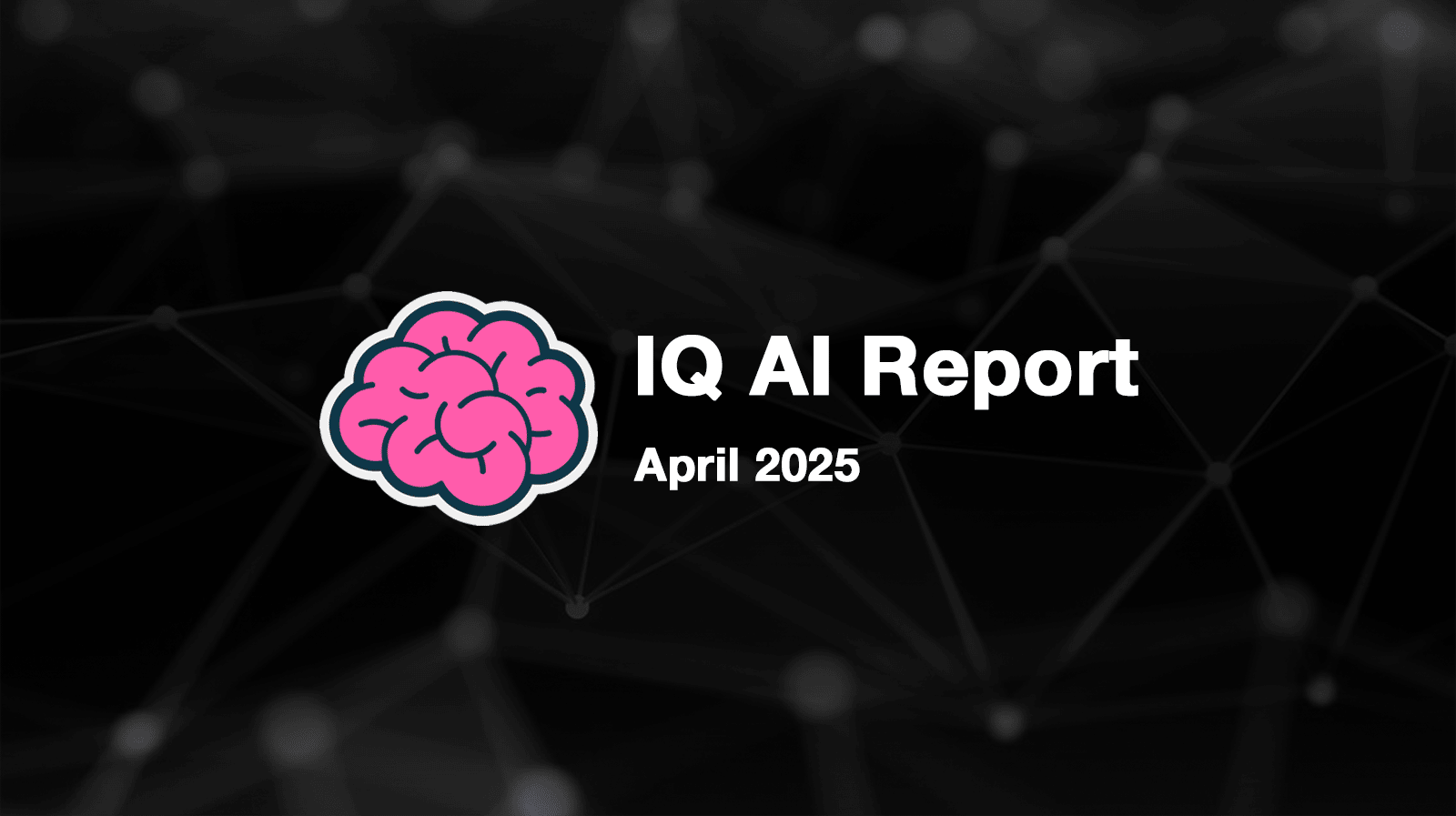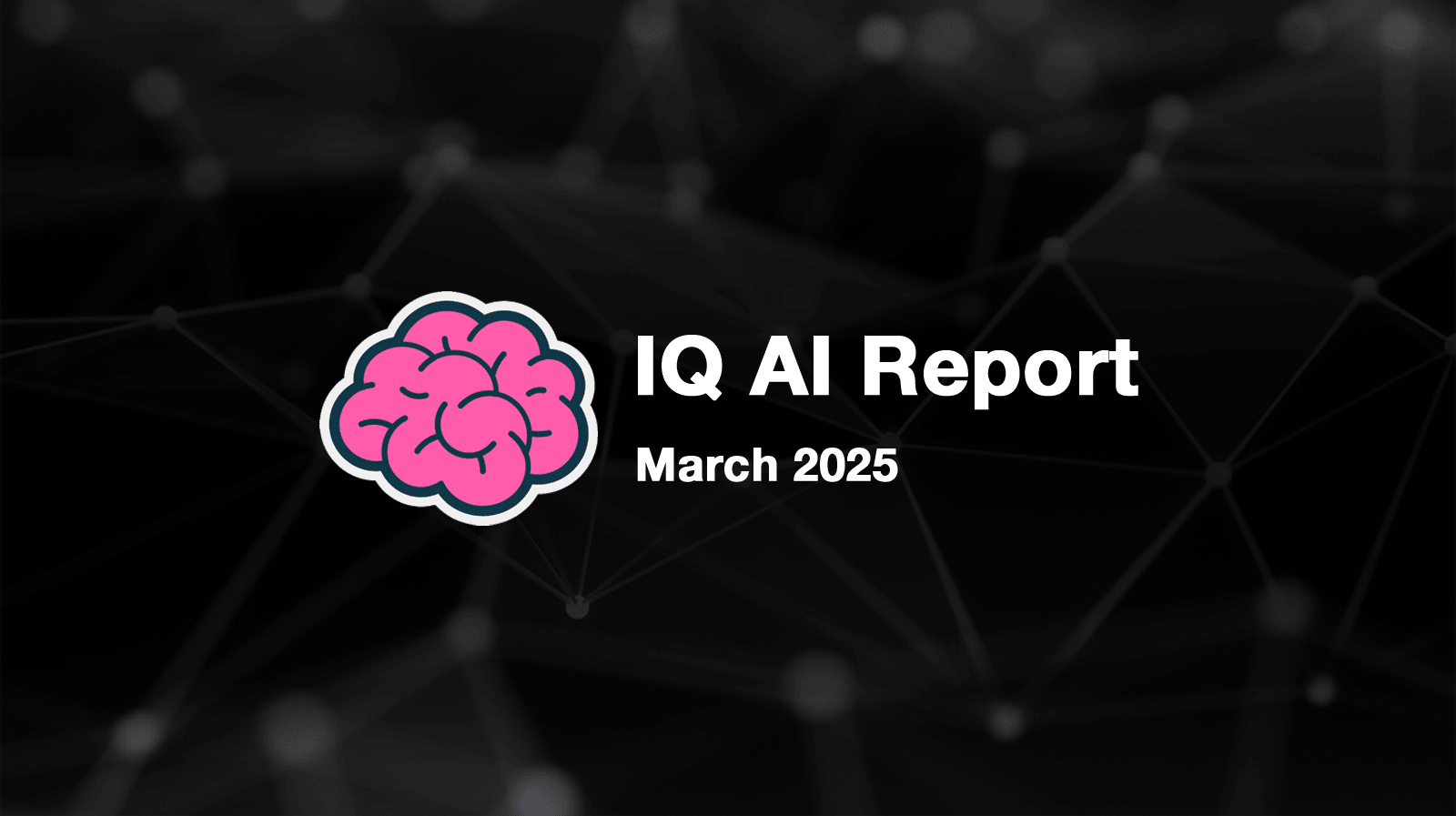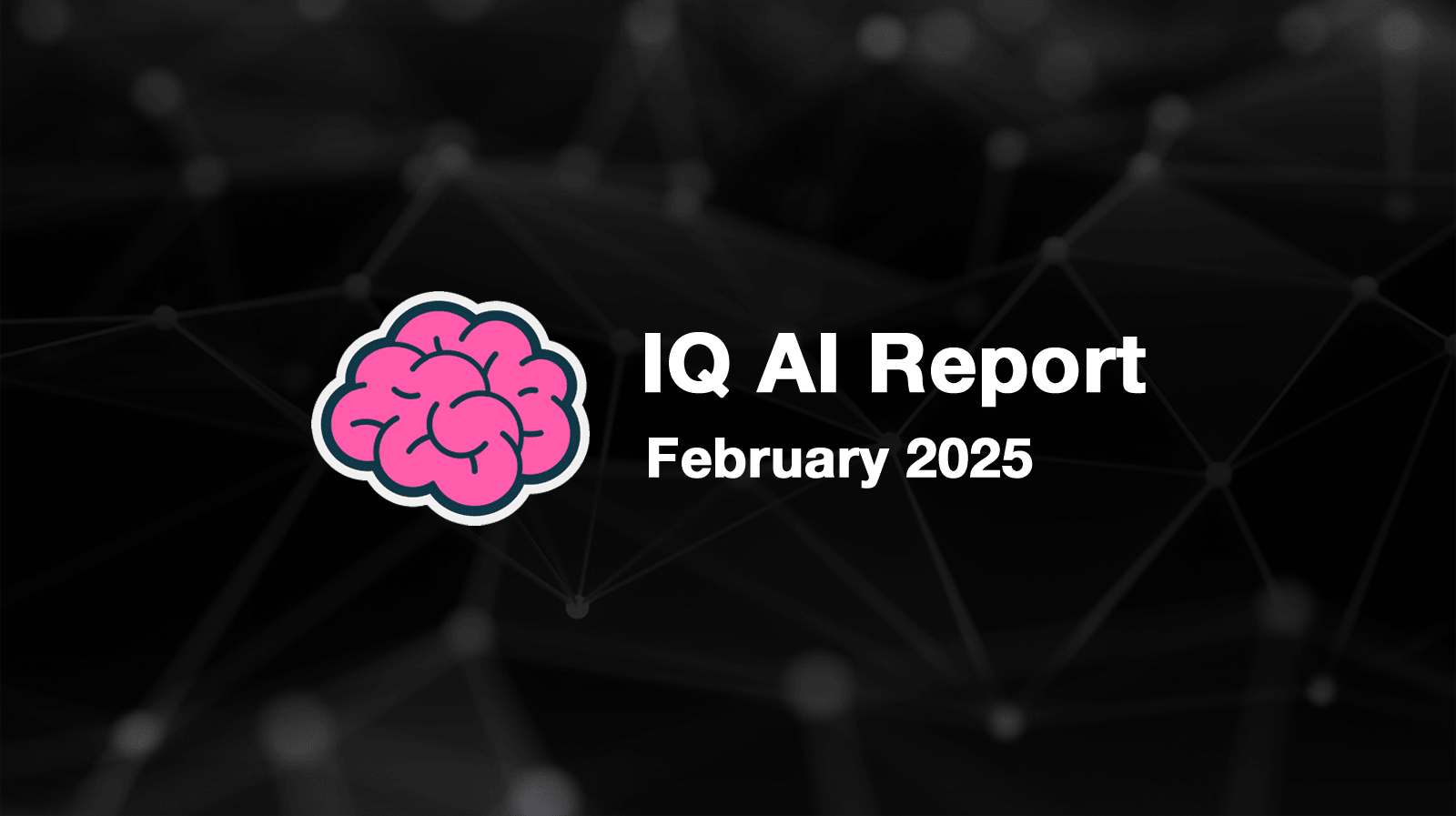The IQ team is thrilled to announce a new feature for IQ GPT: Teams.
This newly added feature allows teams to work together on customizing IQGPT.com to meet the specific needs of their community. This addition empowers your community team to work together, unlocking the powerful potential of IQGPT.com, AI-assistant for crypto and blockchain.
Unlocking Teamwork
IQGPT.com’s Teams feature offers exciting possibilities for your team.
-
Multiple admins can work together on customizing IQ GPT
-
Contribute to a Shared AI: Work together to tailor the AI assistant to your community's needs and interests.
-
Seamless Knowledge Sharing: All team members can access IQGPT.com’s customization. This ensures your team has the information they need readily available, fostering a collaborative and efficient knowledge-sharing environment.
How-to set up Teams:
1. Go to IQGPT.com and click <Launch IQ GPT>

2. Login


3. Click <Configure> on the top left and click <Teams>

4. Click <Create Team> and choose a team name

5. Click the down button and add your team by clicking <Add User>

6. Add your team member

7. Once set up, you can switch between <Personal> and <Teams> mode


IQ GPT Expansion
IQGPT.com has been integrated into over 60 protocols' Telegram and Discord groups, like Frax Finance who customized the bot with their specific documentation. This surge in integrations from projects like BladeSwap, XRaders, Openmesh Network, Nirvana Project, VaultCraft, AVA Land, AI Apocalypto, Wombat Exchange, MVL, zkAGI, Hypocrat, Archly, Moongate, Art de Finance, and Ref Finance, show the growing adoption of IQGPT.com and its versatility across various platforms.
Check out other IQ GPT features including /price and Custom Knowledge.
A Global Movement
IQGPT.com fosters a thriving international crypto community. Users can access information in 4 languages (English, Korean, Chinese, and recently added Japanese), ensuring everyone can gain valuable insights and make informed decisions in the ever-evolving crypto world.