Subscribe to wiki
Share wiki
Bookmark
Snapshot
The Agent Tokenization Platform (ATP):Build autonomous agents with the Agent Development Kit (ADK)
0%
Snapshot
Snapshot is a decentralized voting platform that allows DAOs, DeFi protocols, or NFT communities to vote easily and supports various voting types to the needs of organizations. It is an off-chain gasless multi-governance client with easy-to-verify results and flexibility on how voting power is calculated for votes.[1][2]
Overview
Snapshot is a voting platform that enables decentralized autonomous organizations (DAOs), DeFi protocols, and NFT communities to conduct free and easy voting. Organizations can utilize these voting mechanisms to gauge user opinions. Snapshot can be understood as an off-chain multi-governance solution that eliminates the need for gas fees while voters are verified on-chain.[3][5]
In cryptocurrency, a snapshot is a record of the state of the blockchain at a particular block height. It means that the user can, for example, track the holdings of a specific wallet back to a specific point in time. Snapshot, the voting platform, uses snapshots to validate if voters met the voting criteria at the moment of proposal creation. If a voter acquired required tokens after the proposal had been created, these newly acquired tokens would not be used to calculate their voting power.[4][6]
Snapshot's tool allows high customization of the voting process to cater to the diverse needs of the users and organizations. Customization includes different aspects like calculation of the users' voting power, selection of the voting mechanism, proposal and vote validation, and many more.[4]
A pseudonymous founder named "Fabien" started Snapshot Labs in 2021 as a side project while working at Balancer, an automated market maker, to create a simple voting portal.[7]
As of August 2023, the Snapshot website displays over 21,000 spaces representing various organizations, DAOs, and protocols across different fields. Notable top DeFi protocols included in these spaces are Aave, Uniswap, Pancake, and Sushi.[3]
How Snapshot Works
Three key elements are involved in the voting process: spaces, proposals, and votes. Proposals and votes are associated with a space, while each space is an account (profile) of an organization.
Spaces
Snapshot Spaces are the designated areas within the system, serving as the accounts for organizations/projects on Snapshot. Spaces support user linkage through non-custodial wallets like Metamask, WalletConnect, and others. Space admins can define the rules for proposal creation and casting a vote by setting up voting and validation strategies.
To create spaces, users/organizations need to have an ENS (Ethereum Name Service) domain for registration which is also the only requirement from Snapshot's side to set up a space.
Completing the space profile involves providing a name for the DAO and filling in relevant information, such as a profile picture and a description of the field in which your DAO operates.
Spaces allow users/organizations to manage members, customize settings, propose, and vote on relevant information.[3][4]
Proposal
Proposal in Snapshot is a feature that allows users to submit suggestions or proposals related to a specific organization and enables eligible users to participate in voting.
Users can then create proposals for the space and vote on them. For example, only users holding a minimum of 10K of specified token can create a new proposal and the voting power of users is proportional to the balance of the specified token in their wallet.[3][4]
Voting
Snapshot voting is a feature that allows eligible users to have the right to vote for proposed actions. To participate in voting, users need to hold a minimum amount of tokens related to the project, select their desired option, and click the Vote button to cast their vote.
Users can also delegate their voting power to another wallet address by accessing the ‘Delegate Snapshot’ section. They need to enter the delegated wallet address and the space(s) they want to vote on. If no specific details are provided, the delegation will apply to all spaces. After that, they can press ‘Confirm’ to confirm the delegation.
How To Vote
A voter needs to connect to Snapshot with his/her wallet and fulfill the requirements defined by the voting strategies used by a specific space, an organization's account on Snapshot which can be viewed by anyone visiting the platform. Voters can see the voting strategies directly on a proposal’s page in the Information section.
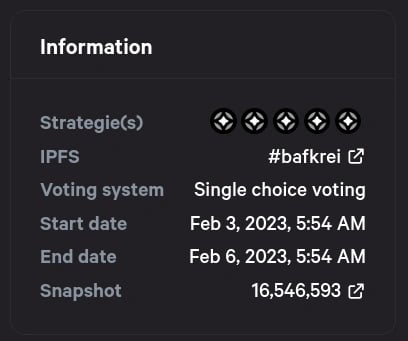
- Single choice voting: Users can make only one selection.
- Weighted voting: Users can vote for multiple choices, and the votes may carry different weights based on predefined criteria.
- Approval voting: Users can vote to approve (support) one or more choices without ranking them.
- Quadratic voting: Users allocate multiple votes to different options using a quadratic voting formula.
- Ranked choice voting: Users vote by ranking the choices in order of preference.
- Basic vote: Users can cast a blank vote without selecting any option.
See something wrong?
The Agent Tokenization Platform (ATP):Build autonomous agents with the Agent Development Kit (ADK)
